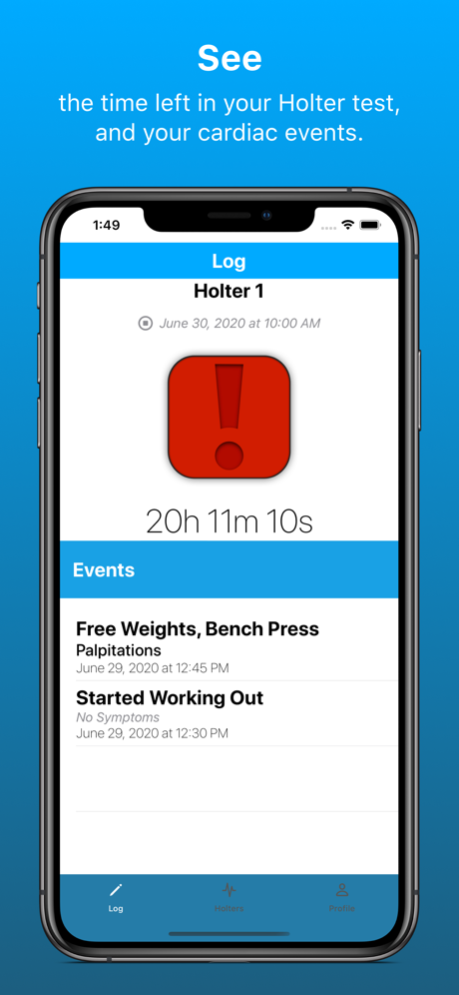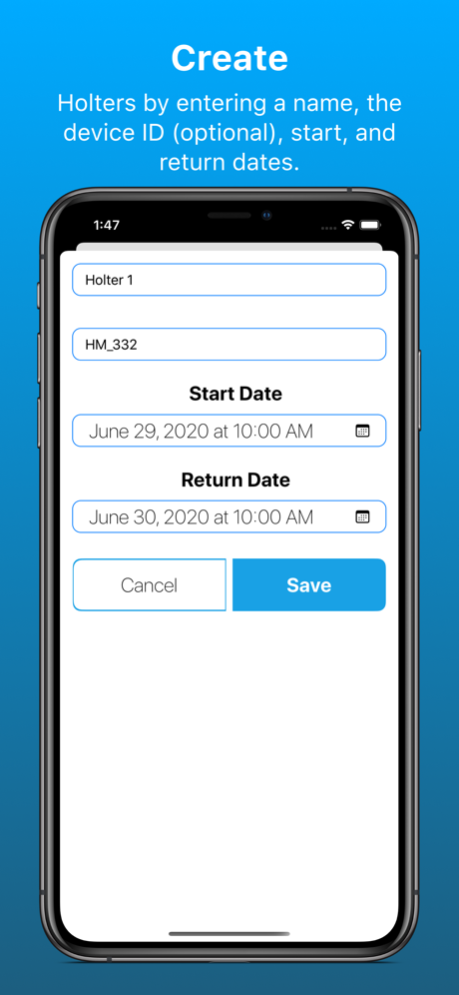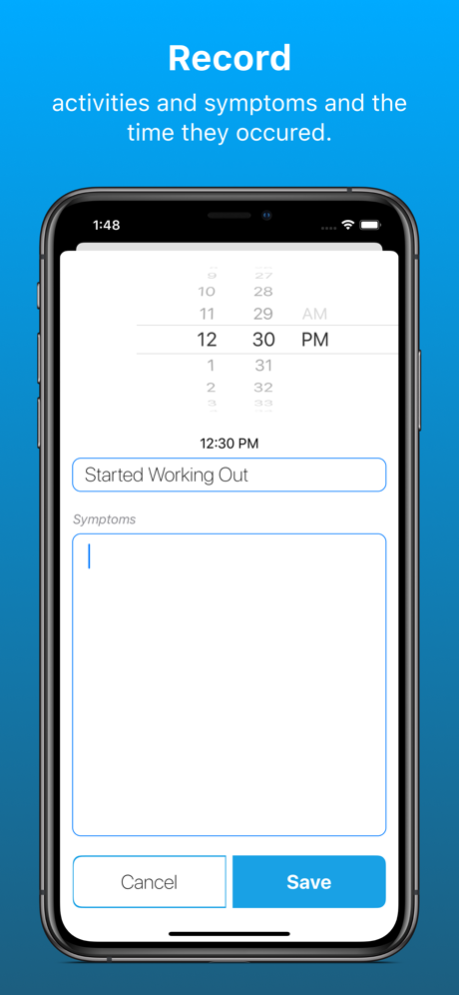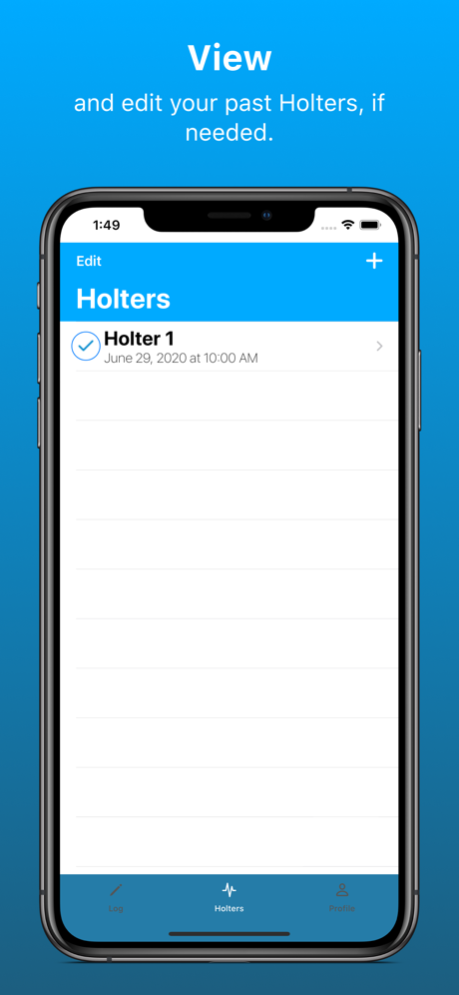Holter Buddy Plus 1.2
Continue to app
Paid Version
Publisher Description
Featuring an improved interface, light and dark mode support, improved accessibility, and Siri Integration!
Holter monitors are itchy, uncomfortable, clunky devices, but they're the best we have right now so we're stuck with them. Maybe Apple will find a way to shove one in a watch one day.
While wearing a holter monitor may have to be uncomfortable, noting your cardiac events doesn't have to be! Holter Buddy Plus will let you keep track of your activities and symptoms while you're wearing your monitor at the push of a button or through Siri! With Holter Buddy Plus, you can set up a "Hey Siri" shortcut (press the Add to Siri button on the Profile Tab), making recording your cardiac events even easier!***
Give your holter tracker a name, note the ID of the device (if you know it), the time you started wearing the holter, the time it is due back, and hit "Save". Then, whenever you have a symptom, or just want to record an even of interest, press the big red button! You can set the time, type in what you were doing, and what symptoms you experienced.
Don't forget to fill in you profile! Share as much or as little as you want and it will be printed with the lab report! To print the report, navigate to the Holter Tab, tap the row of your tracker, then press the "print" button on the history page! A nice little report containing all your cardiac events, including your name, phone number, health number, sex, and medications will be generated for printing, you can even save the report to PDF!
This app is entirely stored on your device so no data is collected.
***You'll need to set the shortcuts activity and symptoms to "ask each time", the first time you set it up.
Jun 21, 2021
Version 1.2
A minor bug fix with the new Date Picker that was released.
About Holter Buddy Plus
Holter Buddy Plus is a paid app for iOS published in the Health & Nutrition list of apps, part of Home & Hobby.
The company that develops Holter Buddy Plus is Eamonn Alphin. The latest version released by its developer is 1.2.
To install Holter Buddy Plus on your iOS device, just click the green Continue To App button above to start the installation process. The app is listed on our website since 2021-06-21 and was downloaded 0 times. We have already checked if the download link is safe, however for your own protection we recommend that you scan the downloaded app with your antivirus. Your antivirus may detect the Holter Buddy Plus as malware if the download link is broken.
How to install Holter Buddy Plus on your iOS device:
- Click on the Continue To App button on our website. This will redirect you to the App Store.
- Once the Holter Buddy Plus is shown in the iTunes listing of your iOS device, you can start its download and installation. Tap on the GET button to the right of the app to start downloading it.
- If you are not logged-in the iOS appstore app, you'll be prompted for your your Apple ID and/or password.
- After Holter Buddy Plus is downloaded, you'll see an INSTALL button to the right. Tap on it to start the actual installation of the iOS app.
- Once installation is finished you can tap on the OPEN button to start it. Its icon will also be added to your device home screen.